Contact Us
Not an NCSA Member Yet?
Mon-Fri:10 a.m.-6 p.m. CT
(866) 495-5172
[email protected] >
Speak with an expert to discuss where you are in your recruiting journey, how NCSA can help, and to understand guidance and resources available.
Schedule An Assessment >
Coach Support
(866) 495-7089
College Coaches
[email protected] >
Are You a current ncsa member?
Mon-Thurs: 8 a.m. – 8 p.m. CT
Fri-Sun: 8:30 a.m. – 5:30 p.m. CT
(877) 845-6272
[email protected] >
Delete Your NCSA Profile >
Payments/Membership
[email protected] >
IMG Academy
OUR HEADQUARTERS
5725 Bollettieri Blvd.
Bradenton, FL 34210
International Offices
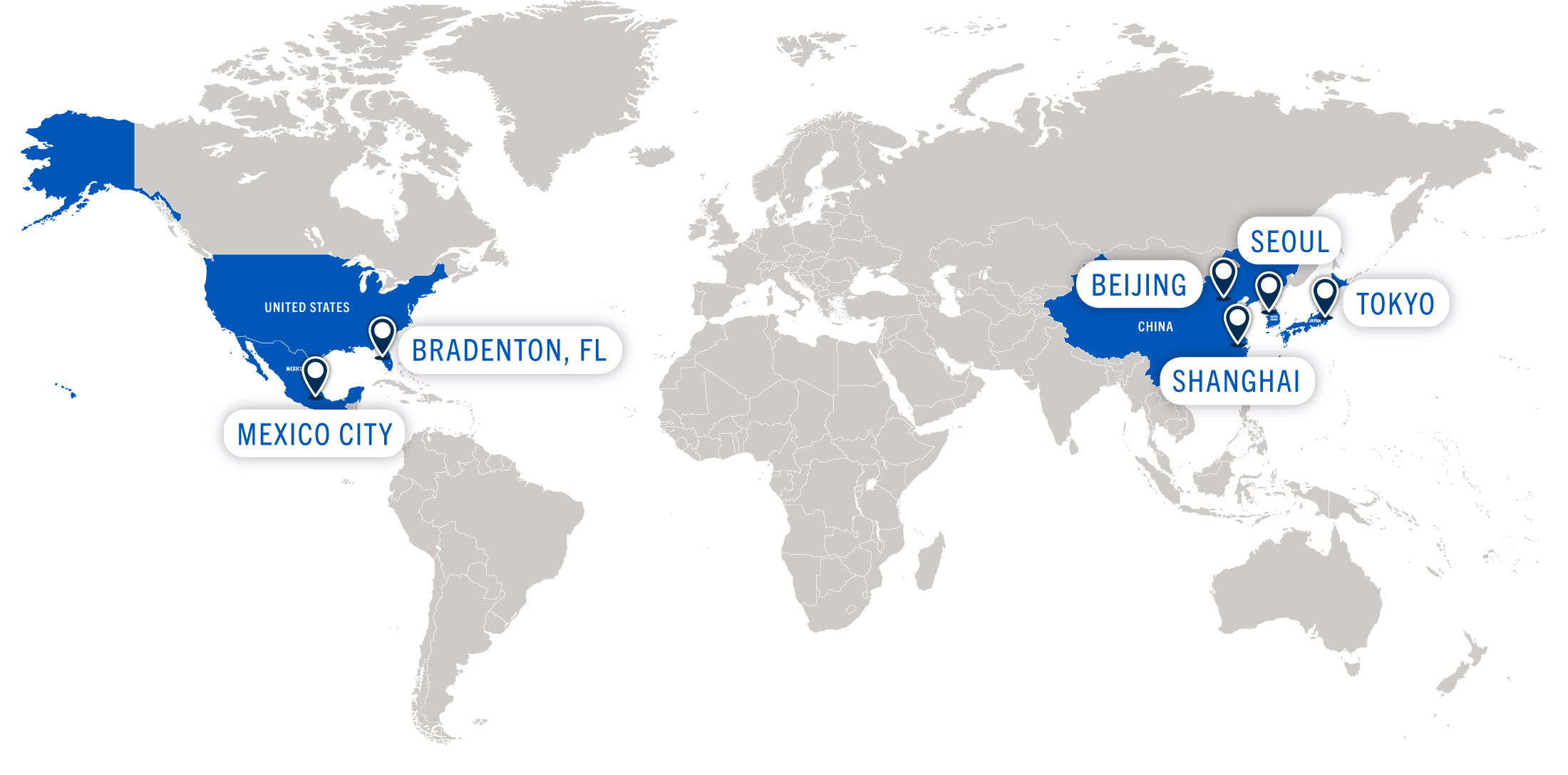
Frequently asked questions
How do athletes and families log in?
Athletes and Families
Returning user? Log in or reset your password digitally by clicking “Forgot Your Password?”
How do athletes and families sign up?
New to NCSA? Create a Free Profile in Seconds. Fill out the form and create a password. After submitting, you will be prompted to complete your profile. Didn’t receive account setup instructions? Enter your email here and check your email for next steps.
Interested in purchasing a membership? Call now (866) 495-5172 or schedule a recruiting assessment now to learn more about your options and enroll today.
I have a question about my profile
If you have specific questions about your recruiting profile such as how to edit your profile or how to share your profile link, please email us at [email protected] (for non-members) or [email protected] (for members) to get guidance.
Can we use NCSA for multiple sports?
Yes! NCSA helps college coaches discover athletes across 35 sports. Multi-sport athletes are encouraged to create a separate profile for each sport they are serious about playing in college. Create your profile for each sport by completing the form and setting up your password. Once you submit, you’ll be guided to finish your profile.
What is an NCSA recruiting assessment?
A recruiting assessment is a comprehensive evaluation offered by NCSA to help student-athletes and their families navigate the college recruiting process. This assessment involves assessing athletes’ current skills, academic qualifications, and athletic goals. It provides valuable insights and recommendations to create a personalized recruiting plan. The NCSA recruiting assessment is designed to guide athletes in their journey to connect with college coaches and increase their chances of finding the right college sports program to match their abilities and aspirations. Learn more or schedule an assessment today.
How do I purchase a membership?
To purchase an NCSA membership or learn more about membership options visit our membership page. You can select the membership plan that fits your needs and follow the instructions provided on the page to get more information.
How do college coaches log in?
Returning coach? Log in with your email address. Need assistance? Email [email protected].
How do college coaches sign up?
New coach? Click “Sign up” on the coach login page. Enter your name, email, sport, school, and create a password. After submitting, check your email for next steps. For assistance, email us at [email protected].
