It’s no secret that highlight and skills videos are essential to the recruiting process. In fact, student-athletes who include a highlights/skills video on their NCSA recruiting profile are 12 times more likely to be viewed by a college coach than those without one.
However, simply adding a highlight video to your recruiting profile is not always enough to get noticed by a college coach. Instead, recruits need to be proactive in their recruiting and learn how to market themselves (and their recruiting video) to coaches.
Check out our tips below for how to send highlights and skills video to college coaches and how to get coaches to view your highlight video!
Learn More Tips For Your Sport
Highlight video vs. skills video
A highlight video is exactly that: Clips of your game footage that highlight your talent and skill. These videos are important because they save coaches time by allowing them to quickly review hundreds of student-athletes without having to visit them in person.
A skills video, unlike a highlight video, includes a series of staged sport-specific actions outside of a game setting. It is not necessary for every sport or position but can be a helpful way to demonstrate to coaches your technical abilities and mastery of a key skill.
When and how to get footage
It’s never too early to start collecting video. You might not use the footage from middle or early high school in your final reel, but it’s a good idea to get used to filming, as there are nuances to capturing the best video for each sport.
Ultimately, you should aim to have your highlight video created by the end of your junior year, as long as it features varsity-level competition.
There are a few different ways to get video:
- Before the start of your junior season, find out if your high school/club coach takes video. Coaches typically film games to break them down later. Ask for a copy of the footage.
- Ask the families of other teammates for game footage they’ve shot.
- Rent or purchase a good camera and tripod and shoot the video yourself.
- Contact a video company to record the game.
Once you’ve secured video equipment, it’s important to keep in mind some filming best practices:
- Get footage from multiple games throughout the season so you have plenty of clips to choose from.
- Find a place to film where you have a clear view of the entirety of the action, while being as close as you can.
- Keep your cheering to a minimum. While it’s hard not to root for your student-athlete, if you’re next to the camera, your sound is going to be picked up the loudest and can distract from the video.
Insider tip: If you haven’t gotten any attention from your junior year highlight video, update it with good clips from the first few games of your senior year.
How to make a highlight video
After you’ve collected enough footage, it’s time to start editing. The goal is to put together a video that showcases what your student-athlete can do, as this is one of the main ways coaches evaluate a potential recruit.
Here are some tips for putting together a great highlight video:
1. Include the right highlights. Depending on your sport, coaches will be looking for different types of footage. For example, it’s important for basketball and football videos to show in-game footage, but sports like baseball and softball should focus more on technical skills.
2. Keep your video short—about three to five minutes. If a coach wants to see footage of a whole game, they will request it.
3. Showcase your best clips first. Sometime coaches won’t watch more than the first 20 or 30 seconds of your video. If you start out strong, you have a better chance of capturing their attention.
4. Use freeze frames and/or spot shadows. Right before the action begins, freeze the video so the coach can see what has been set up. Then, add a circle or arrow to identify your student-athlete.
5. Vary the skills you showcase. While it’s impressive to be able to drain three-pointers, if your whole highlight video only shows that one skill, you’re not showing that you’re a well-rounded player. Include footage of other important aspects of the game such as playing defense.
6. Include footage from before and after the play. Coaches aren’t just interested in the execution; they want to see how you react and communicate during gameplay.
7. Make sure the quality of the video is high. You might have made an amazing catch, but if the camera is shaking and you’re out of focus, you’re more likely to be looked over. Coaches are making split-second decisions when they watch highlight videos. Don’t give them any reason to stop watching.
8. Keep it simple. There’s no need to include special editing effects or music in your highlight video. The fewer frills, the better.
9. Provide detailed information along with your video. The first frame of the video should include your name, school, jersey number, position, graduation year and contact information. You can also add sport-specific measurements such as height, weight, etc.
Get more highlight video tips.
Insider tip: Video editing is tricky, and while the software that makes creating highlight videos is more accessible today than ever, something this important is often best left in the hands of professionals. There’s skill and technique involved, and the stakes are high for your student-athlete.
How to send film to college coaches
Once you’ve put the finishing touches on your highlight video, it’s time to put it online and in your NCSA athletic recruiting profile.
Your best bet is to upload your video to a video hosting website like YouTube or Hudl and then add it to your NCSA profile.
After it’s uploaded, you will be provided with a unique link. When emailing with coaches, include that link and let them know it’s your highlight video.
You can send your video to coaches at any time as long as it is varsity footage. Before the varsity level, you should be focusing on your fundamentals and building relationships.
To recap, here are 5 keys steps to take in sending film to college coaches:
- Create a highlight reel
- Choose a platform to upload your video to
- Create a target list of schools with coach contact information for each
- Craft and send a personalized email to each coach including a link to your highlight reel
- Follow up as needed to inquire about their interest in you as a player.
Why should I send my highlights to coaches?
College coaches rarely have the time or budget to watch every potential recruit in person.
According to NCSA Recruiting Coach Julian Beckwith, highlight and skills videos “give coaches something [to work with] so they can begin evaluating you for their program.”
With in-person recruiting more limited than ever, watching highlight or skills videos is one of the only ways college coaches can gauge an athlete’s talent level and see if they’d be a good fit for their program.
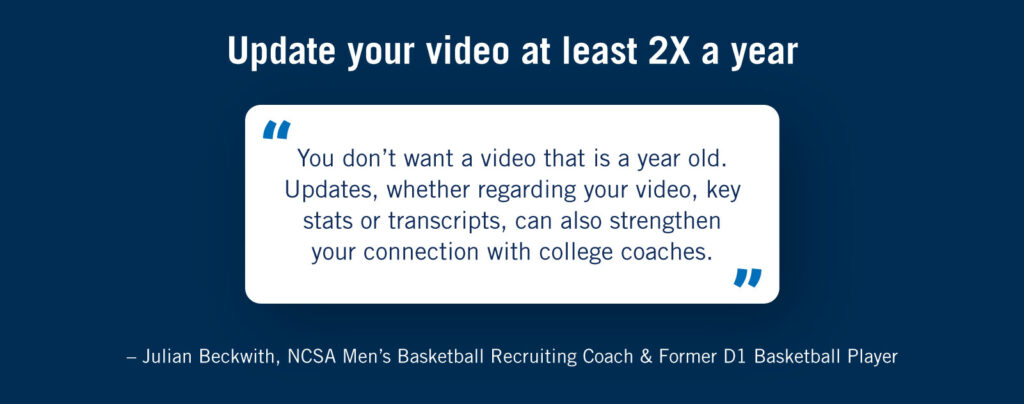
Who should I send my highlight or skills video to?
It might seem like the best way to get noticed is by mass sending their recruiting profile or video link to hundreds of coaches—but that’s not the case!
Keep in mind that depending on the program and division level, you can send your highlights to:
- Head coach
- Position-specific or assistant coaches
- Recruiting coordinators
- General athletic staff
Insider tip: Who you should send your highlight video to varies by sport and division. For Division 1, you should include the position coach or recruiting coordinator in the email, as the head coach is unlikely to view it. At the other levels, you will want to include the head coach and/or assistant coach.
After you upload your highlight or skills video to your profile, NCSA Recruiting Coach Andy Drake recommends athletes think strategically about who they contact.
First, “get your coach involved.” Let your school, travel or club coaches know you have a new highlight video and ask them if they’d be able to send it to any college coaches in their network.
Then, take a look at your target list of schools, and prioritize colleges on that list starting with those you’re most interested in.
Insider tip: If you need more help narrowing down your list of target schools, NCSA’s College Search and Top Matches features can help! These tools allow recruits to filter through schools based on athletic, academic and college fit criteria and recommend schools that would be a good fit based on a recruit’s athletic and academic abilities along with personal preferences like overall cost, school size, location and more.
Once you have a target list of schools, it’s time to start sending your highlights!
When should I send coaches highlight videos?
Recruits are often surprised to find out that there is a right and wrong time to reach out to coaches. Besides standard communication etiquette like avoiding emailing or calling coaches late at night, we recommend sending new highlight or skills footage at the following times:
- Before attending a recruiting event. Most college coaches go to these types of events with a list of prospects they want to evaluate. If you’re planning on going to an upcoming camp, combine or showcase, ensure you make that list by introducing yourself to a coach, letting them know you’re going and sending them your video a few weeks before the event takes place.
- Before your recruiting season starts. While coaches often recruit year-round, consider reaching out as your pre-season ends. When you’re in season, coaches are often busy evaluating athletes on their list of prospective recruits and may not have time to focus on new athletes to evaluate, so grabbing their attention early can help you stand out.
- Once your season is underway. If you compete in a sport where game footage is readily available, like football or basketball, consider updating your video about a third or halfway through the season—especially if you’re an unsigned senior. This is typically when coaches are actively recruiting and making decisions about their top prospects.
- After your season ends. Once your season ends, you may want to update or create a video to showcase your best plays. Not only does it provide a helpful recap of your season, but it also shows coaches how you’ve improved as an athlete.
How many times should I follow up with a coach?
Once you reach out to a coach, Coach Drake recommends waiting at least 1-2 weeks for a response. If you haven’t heard back from a coach after this time, you can either send a follow-up email or better yet, call a coach and ask if they’ve received your email or had a chance to view it.
Research shows that coaches receive seven phone calls (or less!) per week. Since most recruiting communication happens digitally, speaking with a coach on the phone—or even leaving a voicemail—can help recruits stand out from their peers.
Check out our video below to hear former D1 baseball player Nelson Gord share his insights into how a voicemail can make all the difference in your recruiting.
If you don’t receive a response to your follow-up email or voicemail, Coach Beckwith recommends that it’s time to move on. “You’re most likely not going to get a 100 percent response,” he says. “Continuing to follow-up with unresponsive coaches is a waste of your time and theirs.
Insider tip: Turn on your “read receipt” function to keep tabs on whether a coach has received and opened your email. NCSA’s Message Center lets recruits know when a coach opens their email so they can follow up accordingly.
Sharing highlights and skills video on social media
When it comes to Twitter or Instagram, Coach Beckwith suggests following coaches and programs on your target list as a way to increase views and “shares” of your video.
Actively engage with a coach’s or program’s social media by sharing, liking, commenting or retweeting their posts to let them know you’re focused on your recruiting and interested in their school.
Along with posting highlights to your recruiting profile and emailing college coaches, sharing your recruiting video on social media is a great way to get or stay on a coach’s radar.
Coach Drake recommends prospective recruits tag coaches or programs they’re interested in, or direct message (DM) them for a quicker response time, especially if they’ve already connected with them via email or phone— “pinging a coach might get them to check you out [faster].”
Learn more about how college coaches use social media in recruiting, including our social media do’s and don’ts.
FAQs
Below you’ll find some common questions we get about highlight videos.
How long should a highlight video be?
A highlight video should be between 3 to 5 minutes long. The video should be long enough to showcase your skills, but short enough to keep the coach’s attention.
Do college coaches only watch varsity film?
Is it worth it for student-athletes to put together a highlight video when they’re not on a varsity team? Yes! While varsity-level footage is most valuable to college coaches, some coaches also like to see how athletes have developed athletically over time. Recording footage early on, even starting freshman year, will allow you to update your video (and follow up with coaches) more frequently so coaches can see how you progressed throughout each high school or club season.
Watch NCSA recruiting experts Phill Wells and Kyle Winters break down why documenting (and sharing) non-varsity level videos with college coaches won’t set you back in your recruiting process.
Need help creating your highlight video?
As a premium service for student-athletes, NCSA’s full-service video editing team can create professionally edited video highlights. Take your recruiting to the next level with professionally edited highlight videos from NCSA. Let our expert team showcase your best plays, making it easier for college coaches to see your talent.
Get started today and stand out in the recruiting process!
